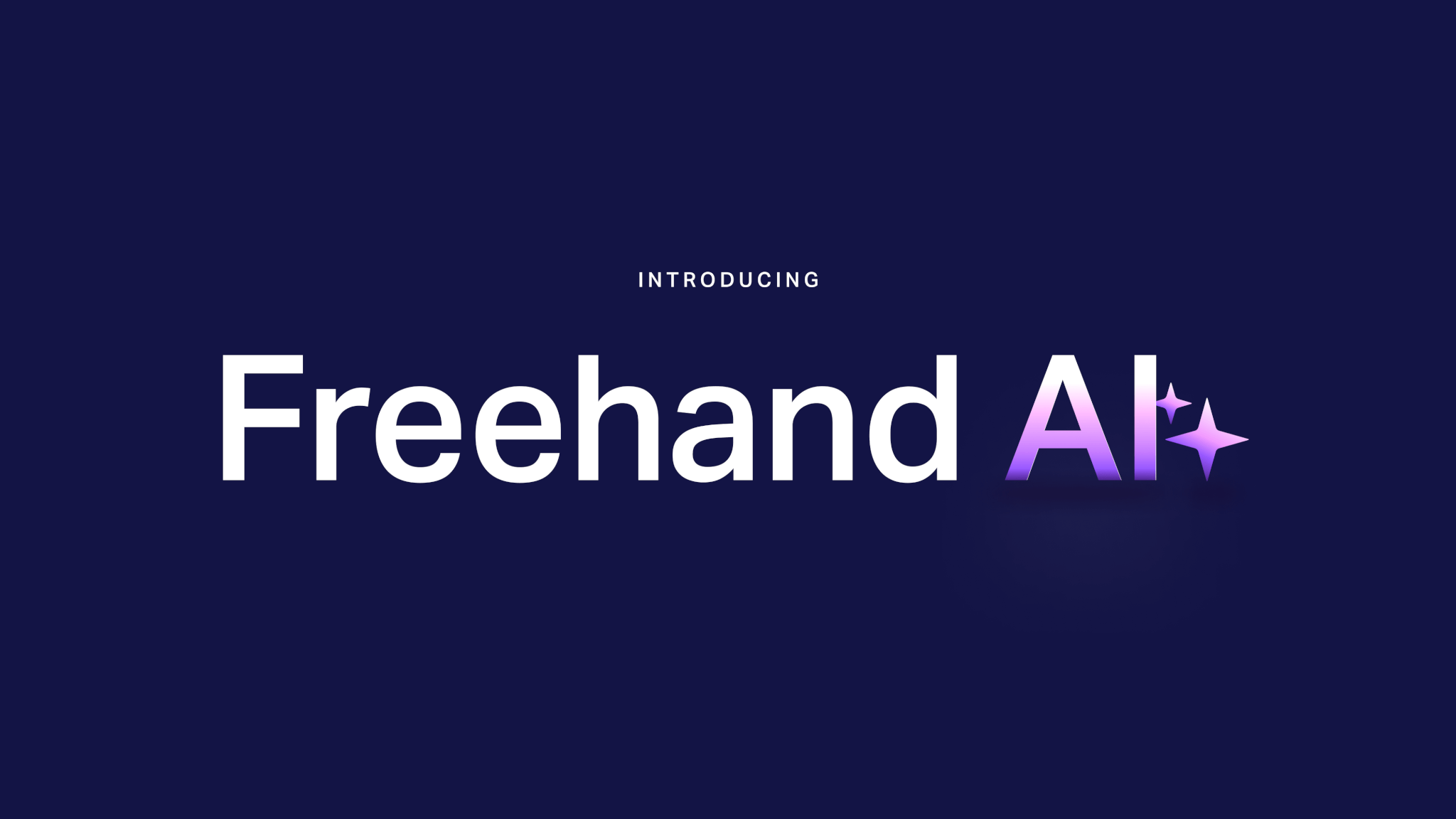
By Kosta Bolgov

Eli Woolery

We’re starting a new mini-series here at Freehand by InVision that explores the future of work through new developments in generative AI and Large Language Models, the headwinds in the tech industry, and best practices for more effective collaboration in a remote and hybrid world. We’re calling it the Future of Collaboration.
Tools that leverage artificial intelligence and machine learning seem like they’ve taken a quantum leap forward in the last six months. At the same time, many of us still face an app ecosystem that is unnecessarily complex and fragmented.
My co-host for this episode, Sofia Aldape-Moreno (Customer Success Director at InVision), and I sat down for a conversation with Bryan Hope, Director of Unified Communications & Collaboration at VMware, to explore these topics.
We’ve excerpted a few portions of the interview, or you can watch the full interview below, or listen and subscribe on Apple Podcasts, Spotify, or wherever you get your favorite shows.
Eli Woolery: Brian, we were talking a little bit before the interview here about artificial intelligence machine learning, and anybody in tech is pretty astounded with the progress it’s made over the last six months…it causes probably an equal amount of hope and fear: what is our job going to look like five years from now? How are you thinking about bringing in AI tools?
Bryan Hope: With AI, first and foremost, there are multiple ways it may come into the ecosystem. So AI may get added to tools that we’re already buying from our partners. It may get added into our ecosystem as third-party add-ins that connect with those tools. Like an add-in that might connect to our Slack, for example. Or it could come in as something where we develop and build around something like Azure OpenAI where there’s an API-driven access to AI, but there’s no initial UI or capability.
How are we going to ensure it’s protecting the privacy of not only our company data, but our colleagues, whether it’s their words, their voice, or their face, how we make sure that we are addressing those privacy concerns from a security perspective, how are we making sure that critical company information is remaining our property and remaining within our control.
We’re very concerned about things like bias. Can AI bring bias into the way that we conduct our business, and how do we prevent that from happening? And also I’ve had several conversations that were very interesting for me about what’s an appropriate use of AI.
Sofia Aldape-Moreno: As a follow-up to that, I am curious where you see AI making the most impact in terms of helping your teams do work in a better way?
Bryan Hope: We’ve been talking to different partners and vendors out there in the market looking internally and gathering feedback, and one of the biggest use cases that keeps coming up is summarization.
So how do you take large volumes of data…data that might be unstructured, even in different formats, dump it into a bucket, and have AI summarize that back to you—from a practical point of view, that could be really helpful when sales teams are transitioning from one account executive to another.
Another area that I’m passionate about I think is image creation. Using AI to generate images, because you can be so specific, and it’s so fast. You can ask it to depict a very specific image and then you can say, “I changed my mind. I want that dog to be black instead of brown,” and it’ll just reproduce the image instantly. And it’s going to be interesting to see where that goes and how that gets used to perhaps replace, full-blown photo shoots and marketing and advertising production in the future.
Sofia Aldape-Moreno: What are the important pieces to helping collaboration continue to be smooth and streamlined in this hybrid environment when you have people adjusting to having folks in the office and at home?
Bryan Hope: First, you do want to look at your tools and do we have the right tools to support remote and hybrid work? Not all tools scale or transition nicely out of the office into someone’s home. So you do want to look very practically at your toolset. But then you also want to look at, are we helping colleagues understand the ways in which we work together, the behaviors that we want to see people exhibit?
And that could be through having prescriptive work practices that you as a company say, this is how we work. It could be team-level agreements where teams come together and say, this is how we work together as a team. We send instant messages, not emails, right? We document our processes in this platform, not this other one.
So team-level agreements can be a really important aspect of that. You have to remind people of the necessity to be inclusive of people who may not be in the room.
Before the shift to remote work, there was an acceptance that for someone who was remote on a Zoom, it was okay if they had a secondary experience. And that’s not the case anymore. They need to be equally included in the experience, which I think from a technology perspective, we haven’t actually figured out yet.
One thing that we struggle with is visual collaboration. Again, if you have a hybrid meeting happening, some people in a room, some people remote, how do you bring a whiteboard, a digital whiteboard, into that experience such that everybody can equally see it and touch it and interact with it? And we found that to be a particular example of where we’ve struggled so far.
To stay-up-to-date with The Future of Collaboration, subscribe and listen wherever you get your podcasts!
